Shipping and taxes
Shipping information (for physical goods)
All orders are couriered, tracked, and signature required.
We will notify you when your parcel is picked up by our courier, and you will receive a tracking number. You will then be able to track your parcel using the courier’s website. The courier will send email or SMS notifications to inform you about the expected delivery time.
Shipping information (for physical goods)
All orders are couriered, tracked, and signature required.
We will notify you when your parcel is picked up by our courier, and you will receive a tracking number. You will then be able to track your parcel using the courier’s website. The courier will send email or SMS notifications to inform you about the expected delivery time.
Shipping costs
Shipping costs will be added to your order at the checkout. Shipping costs vary, depending on your location.
PLEASE NOTE: Your purchase and shipping cost DOES NOT include local customs duty and taxes on goods.
See below for more information.
Additional customs duties and taxes may apply
Some countries apply additional customs duty and taxes on goods coming into their country before the shipment is released to the recipient. This is not something we can control or pre-pay so it is not covered by your product or shipping cost on our website. Any additional customs duty and taxes are payable by the purchaser. Please refer to the customs or national mail website of your destination country for more information about custom duty and tax charges.
If duties and taxes apply, these are paid by the purchaser, prior to receiving their order. See more below in ‘ Clearing customs made easy.’
Is GST or VAT included in the purchase price?
No. The cost of your product includes the product and shipping only.
GST, VAT, customs duties and other taxes are not included in your purchase price. These taxes will be calculated and collected by the authorities at the port of destination, and will be payable by the purchaser.
Clearing customs made easy
If duties and taxes apply, these are payable by recipient, prior to them receiving their order.
Clearing customs
Our courier makes clearing customs much easier and quicker for you, so that you can get your parcel sooner. DHL’s process for clearing customs is:
- DHL pays the customs authority on your behalf for any duties and taxes that are due on the goods
- DHL phones you to arrange for you to pay them the duties and taxes
- Once the duties and taxes are fully repaid by you to DHL the goods will be delivered to you
For more information see DHL Receivers Guide to Duties and Taxes
Our couriers
Our courier is New Zealand Post.
Changing your parcel’s delivery address
If you have moved, and you have a parcel on the way, you can make changes to your delivery address via the courier’s website.
You can also choose how and when you want your parcel delivered using the courier’s website. You can:
- change the delivery day
- redirect your parcel to your new address
- redirect your parcel to an alternative address, for example to a neighbour, your work place, or to the courier’s pick up point
- ask them to leave your parcel at a safe place on your property
Please note that if you request to have your parcel left and it is stolen, then you are responsible for any loss.
Can I send to a PO Box?
No. Parcels must be sent to a physical address.
Order and Account
Ordering and checkout
How to select products
To select a product, click ‘Add to cart’. Continue browsing and selecting products until you have all you want. Once you’ve made your selections, then go to CART.
Checkout Process
Go to CART at the top of your screen, and press ‘Proceed to Checkout’.
If you have a coupon, then add it at the top of the checkout, and click ‘Apply coupon’.
Complete all of your details. If you are logged in and you have made an order before, then your details will be pre-populated for you. Take care that your address and contact details are correct, especially if your order is being delivered. Shipping cost will then be calculated and added if your item is being delivered.
Complete your credit card details. Then tick that you agree to the terms. Press the ‘Place order’ button.
Order confirmation email
You will receive an email confirming your order.
If your item is being delivered, you will receive an email regarding delivery in the next few days. For more information see ‘Shipping Information’ below.
If your purchase is a downloadable image, then see ‘How to find your downloadable images’ below.
If your purchase is a Healing or Mentoring with Helen, then we will email you to book a suitable time.
Ordering and checkout
How to select products
To select a product, click ‘Add to cart’. Continue browsing and selecting products until you have all you want. Once you’ve made your selections, then go to CART.
Checkout Process
Go to CART at the top of your screen, and press ‘Proceed to Checkout’.
If you have a coupon, then add it at the top of the checkout, and click ‘Apply coupon’.
Complete all of your details. If you are logged in and you have made an order before, then your details will be pre-populated for you. Take care that your address and contact details are correct, especially if your order is being delivered. Shipping cost will then be calculated and added if your item is being delivered.
Complete your credit card details. Then tick that you agree to the terms. Press the ‘Place order’ button.
Order confirmation email
You will receive an email confirming your order.
If your item is being delivered, you will receive an email regarding delivery in the next few days. For more information see ‘Shipping Information’ below.
If your purchase is a downloadable image, then see ‘How to find your downloadable images’ below.
If your purchase is a Healing or Mentoring with Helen, then we will email you to book a suitable time.
View your orders
To view your orders and downloads, go to your ACCOUNT, and find the ‘Shop Orders’ heading.
Change your details via your account
Your details can be changed via your ACCOUNT , including your contact details, address, and password. If you already have a parcel on the way, then you must change your delivery address via the couriers website. (See ‘Changing your parcel’s delivery address’ below).
Easy returns
We want you to be happy! If you are not completely satisfied with your purchase, just contact us within 30 days and we can offer you a refund or store credit (exclusive of any shipping costs, taxes, or duties). We’ll let you know details for you to organize your return. If you’d like to return your item, you are responsible for getting it back to us in perfect condition.
Please carefully repackage (like the packaging you received it in). We recommend using a tracked courier service to ensure it arrives back to us safely. Once we’ve received and inspected the item, we can organize a refund or store credit.
Payments Options
Forms of payment we accept
All prices are displayed in United States dollars (USD).
Cart payments can be made using credit card. Our credit card transactions are securely processed by Stripe.
Forms of payment we accept
All prices are displayed in United States dollars (USD).
Cart payments can be made using credit card. Our credit card transactions are securely processed by Stripe.
Lay-by and terms
Lay-by is available to Vibralite Healers for jewellery orders over $200USD. Lay-by terms apply.
PAYMENT METHOD
Payment is by PayPal (or direct bank transfer if you are a New Zealander).
LAYBY FEES
- Manual transaction fee: $20. One-off payment that is added to the price of all LayBy purchases.
- PayPal transaction fee: $4.50 on each PayPal payment. (This fee is charged by PayPal, and passed on to the purchaser).
Purchasing Images
How purchase downloadable images
How to purchase downloadable images
Choose the image you want, then select your preferred size using the drop-down menu. Then select ‘Add to cart’. Then continue browsing and selecting images until you have all you want. Once you’ve chosen your images, then go to CART at the top of your screen, and press ‘Proceed to Checkout’ and complete your details and payment information.
How download your images
Once you have completed the checkout process (see above), you will be directed to a screen. Look for the ‘Downloads’ heading, and press the yellow buttons to download each image. You can save the image on your computer.
You will receive an email confirming your order. The email has links to your images. Click on those links and the images will be downloaded to your computer. Make sure that you are logged first, otherwise the link won’t work.
Your images are in your account
All your downloads are stored on your ACCOUNT page, so that you can find them later. Find the heading ‘Shop Orders’, then select ‘Downloads’ on your account page. Your ‘Downloads’ link is here.
How purchase downloadable images
How to purchase downloadable images
Choose the image you want, then select your preferred size using the drop-down menu. Then select ‘Add to cart’. Then continue browsing and selecting images until you have all you want. Once you’ve chosen your images, then go to CART at the top of your screen, and press ‘Proceed to Checkout’ and complete your details and payment information.
How download your images
Once you have completed the checkout process (see above), you will be directed to a screen. Look for the ‘Downloads’ heading, and press the yellow buttons to download each image. You can save the image on your computer.
You will receive an email confirming your order. The email has links to your images. Click on those links and the images will be downloaded to your computer. Make sure that you are logged first, otherwise the link won’t work.
Your images are in your account
All your downloads are stored on your ACCOUNT page, so that you can find them later. Find the heading ‘Shop Orders’, then select ‘Downloads’ on your account page. Your ‘Downloads’ link is here.
How to find your downloadable images
There are two ways to get your purchased images.
Via your confirmation email
You can get your images via the email you received when you made your order. The email has links to your images. Click on those links and the image will be downloaded to your computer. Make sure that you are logged first, otherwise the link won’t work.
Via your ACCOUNT
All your downloads are stored on your ACCOUNT page, so that you can find them later. Find the heading ‘Shop’, then select ‘Downloads’ on your account page. Your ‘Downloads’ link is here.
Healer Products
How to view and purchase Healer Products
If you are enrolled in a Vibralite healer course, then you can view and purchase our Healer Products. Simply LOGIN to view them. We have a beautiful selection of Images for Posters, Marketing and Business Support, and Labels for essences. These can be for personal use or to promote your Vibralite healing business.